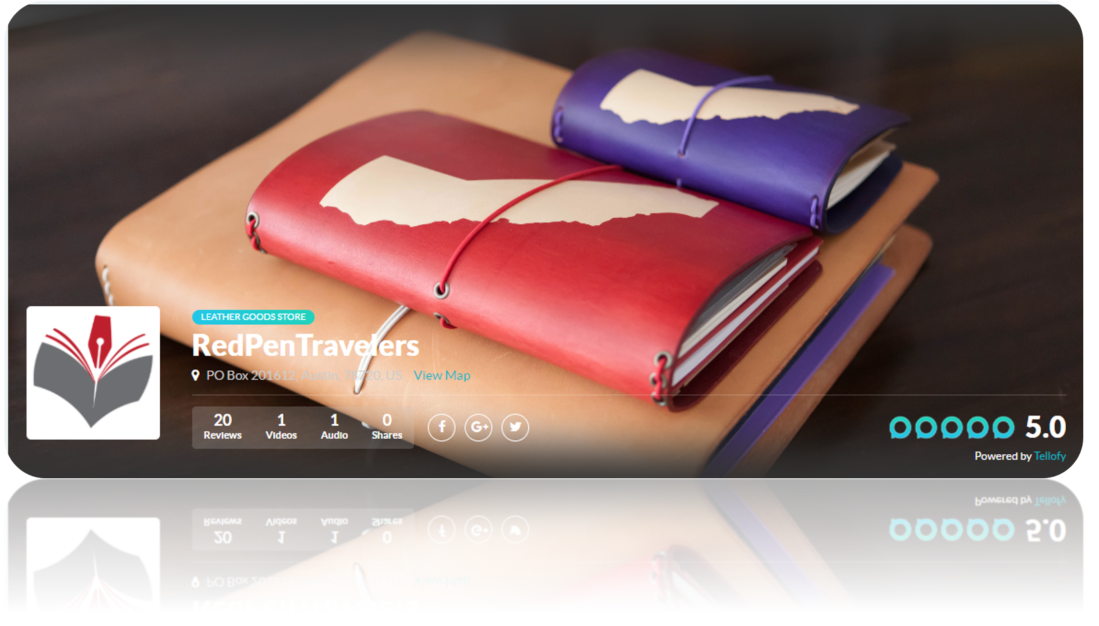One of the many features that comes along with your Tellofy account is a customizable business page with a unique URL for your business or entity. Much like a social profile page or digital yellow pages listing for your company, you can use the Tellofy Business page to generate leads and improve SEO. This profile page is a great place to tell potential customers who you are, what you do, and how you can help them.
Your Tellofy business page is also indexed by Google, which is beneficial for SEO and gaining referral traffic from prospective customers to your website.
You need to put in a little bit of work to make your business page appealing and engaging to visitors.
A great business page can help you:
- Generate Leads
- Accelerate Sales
- Create Trust Through Authentic Positive Feedback
Here are 7 Best Practice Tips to Generate More Leads With Your Personalized Business Page:
-
Add Your Contact Details
Confirm that your business name, phone number, and contact email are all correct. Additionally, you can activate a call to action button which links to your main business website.
PROTIP (for existing users of Tellofy): To edit your contact details, go to “Market Reviews” under the main-menu, then “Edit Business Page” in the sub-menu.
-
Add a Distinctive Profile Photo
For your profile photo, we suggest using your brand logo or other official identifier of your business. You might use a headshot if you’re a consultant or independent service provider.
-
Add an Eye-Catching Cover Photo
 The cover photo is a great place to visually communicate your brand. Feature your product, your space, your team, or your service in action! Make sure to choose a high quality, attractive, and engaging photo here, as it’s probably the first thing visitors to your business page will see.
The cover photo is a great place to visually communicate your brand. Feature your product, your space, your team, or your service in action! Make sure to choose a high quality, attractive, and engaging photo here, as it’s probably the first thing visitors to your business page will see.
PROTIP: Adding and editing images is easy! Just click on the camera icons, which appear when you hover over the brand logo or main banner image. Make sure you’re logged in.
-
-
Add Some Reviews
Think of this as your page’s “content” – you don’t want a blank profile page with no content, do you?
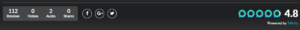 A business page with some positive reviews will showcase your company’s great performance and leave a lasting impression, while a page with few or no reviews may leave your visitors wanting more. Strive for at least 10 to 15 reviews from your best clients, and use a variety of text, audio, and video reviews. People are likely to spend more time on your page as they review audio and video files.
A business page with some positive reviews will showcase your company’s great performance and leave a lasting impression, while a page with few or no reviews may leave your visitors wanting more. Strive for at least 10 to 15 reviews from your best clients, and use a variety of text, audio, and video reviews. People are likely to spend more time on your page as they review audio and video files. -
Reply to Reviews
Customer feedback is a conversation. Show that you are listening and care about your customers by replying to comments both good and bad.

-
PROTIP: Reply to reviews quickly from our Tellofy login under “Manage Reviews”. Your replies from the Tellofy application are automatically published on the Tellofy business page. Read our tips for handling negative reviews.
-
Promote Your Page
To let people know about your awesome new business page and to get more views include the unique link in your email signature, on your website next to your other social profiles, and at the end of your marketing emails. Share your profile on social media or add a button to any landing page.
-
Track Your Lead Generation
We like to say that if we cannot measure, we cannot improve. Thus, we encourage you to keep track of all visitor traffic to your site via the Tellofy business page. It’s easy to do, Tellofy acts as a referrer channel to your website and if you have Google Analytics on your website you are all set. That way, you can track leads, see how and where you are connecting with the most people, and make changes to improve interaction.
PROTIP: To see all the visits to your website referred by your Tellofy business page, head to “Referrers” in the Acquisition Menu in google analytics. You just need to have Google Analytics connected to your website and/or e-commerce platform. If you use Shopify, Magento, or BigCommerce, you likely have the Google Analytics plugin already installed.

All it takes is a few minutes to optimize your Tellofy business page.
This online profile is a part of your overall digital marketing presence just like your Facebook page or your website. So why not make sure you look great and make it easy for people to contact you?
For inspiration, check out this month’s featured business page from Red Pen Travelers:
Good luck, and happy lead generation!
-The Tellofy Customer Success Team.
Curious about how customer feedback can increase your brand’s social proof, generate leads, and drive revenue? Learn more on our blog or reach out today to start your free trial of Tellofy on https://www.tellofy.com/demo
Finally we welcome your comments, suggestions or criticism on this article. Please click here to share your thoughts via the tellofy feedback system or please feel free touse the comments section below.